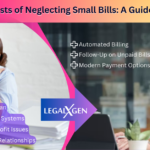From an endless stream of emails to preparing legal documents, maintaining, and arranging complex contracts, there is a lot to do. Don’t you think that working as a litigator is never-ending?
I am confident you will.
Because lawyers, paralegals, and support personnel face a variety of problems daily in order to keep all the moving components aligned and managing a law firm is indeed not easy.
Surprisingly, law practice management software proves to be an excellent saviour.
Do you want to know if a law practice management system might benefit your firm? Follow along as this article explains 3 Must-Have Features if Looking for Practice Management Software at your Law Firm that can help you minimize workplace stress and streamline your productivity.
Law practice management software is a program designed to help a company handle several tasks. It reduces the time spent on tasks like calendar schedules, billing, client records, and others. It’s a simple way for lawyers to keep track of their client’s case information as efficiently as possible. A management software system organizes and consolidates your company’s data, making it easier to access, administer, and maintain.
- Client & Matter Management
Client Matter Management (CMM) is a multidimensional, firm-wide software application that seeks to establish specific protocols for the intake of new matters, the preparation and estimation of outcome measures, the structured yet flexible execution of those matters, and their final resolution to the client’s satisfaction.
Why should a business use CMM?- Consolidated and searchable case and client repository: at any time, in any place approved entry
- Online task and process collaboration and communication, with less dependency on emails and phone calls
- Auto reminders and notifications are built in to keep track of all important dates and deadlines.
- With transparency, the case dashboard keeps all stakeholders up to date on the progress of the case.
- Reports, statistics, and analytics across activities and projects aid in planning and strategizing.
- Timesheet
A timesheet is a data table that an employer could use to keep track of how many hours an employee has worked over a specific period. Timesheets are used by firms to monitor time spent on tasks, projects, and clients.
Why should a business use a timesheet?- Performance tracking
- Manage & estimate the cost
- Accurate & automated billing
- Easy payroll
- Optimize usage of time/ reduce wastage of time
- Invoicing & Receipts
An invoice is a document that keeps a record of a transaction between a buyer and a seller, such as a retail receipt or an e-online tailer’s record. Internal accounting controls and audits rely heavily on invoices.
A receipt is a document that acknowledges that a person has received money or property as payment for products or services sold or delivered. The date of purchase must always be written across all receipts.
Because invoices and receipts are issued at different phases of the sales process, they serve different objectives. A receipt is sent after the payment has been received, whereas an invoice is issued before the customer sends the payment. The invoice serves as a payment request, while the receipt serves as a confirmation of payment.
Why should a business use Invoicing & Receipts?- Invoices and receipts are important accounting documents for keeping track of your finances.
- Invoices function as legally binding contracts between a company and its customers.
- Invoices are generated by businesses to ensure that they are paid by their customers.
- They give proof of services provided and payment due.
- They assist businesses in keeping track of sales and managing their money.
- Invoices provide useful information about how sales vary over time and aid in the creation of realistic business projections.
- Invoices can also help figure out how long it takes to get paid by clients on average, which can help businesses manage their cash flow.
So now that you know the three key aspects to look for when selecting practice management software for your law business, you’re probably wondering who to approach.
Well! LegalxGen will not allow you to do so. Visit our FREE DEMO to learn about all the features and services we provide for optimizing business processes on a single platform.

Market Research Analyst with a Master’s in Marketing and Analytical Experience.
 English
English French
French German
German